@chriscoyier If that doesn’t work time to bring out the debugging tools. Install and activate the Query Monitor plugin (wordpress.org/plugins/query-moni…)
You should see some numbers in the admin bar now. Click them and go to the “Request” section
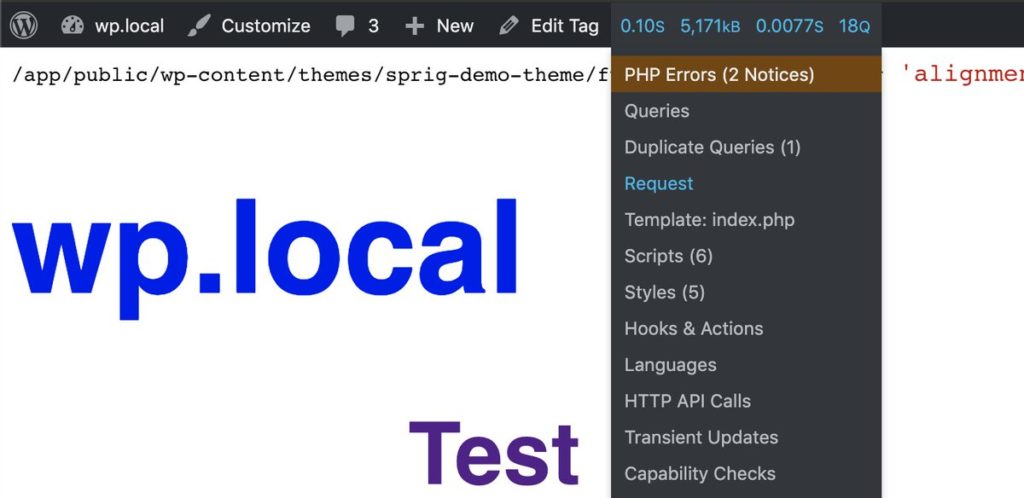
@chriscoyier If that doesn’t work time to bring out the debugging tools. Install and activate the Query Monitor plugin (wordpress.org/plugins/query-moni…)
You should see some numbers in the admin bar now. Click them and go to the “Request” section
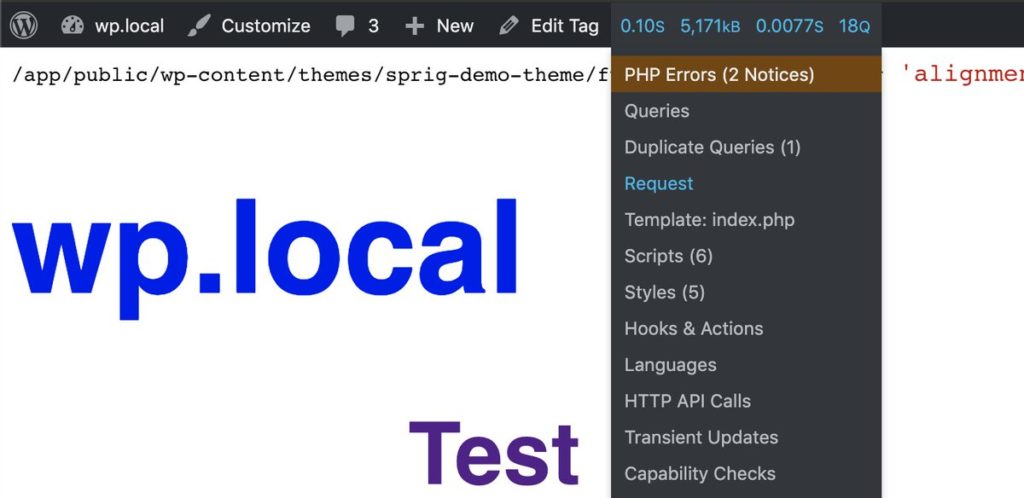

@kingkool68
WordPress developer at @CoderPad. Formerly of @nclud @spiritedmediaco, @pewresearch, @usnews. I made dummyimage.com and married @naudebynature.